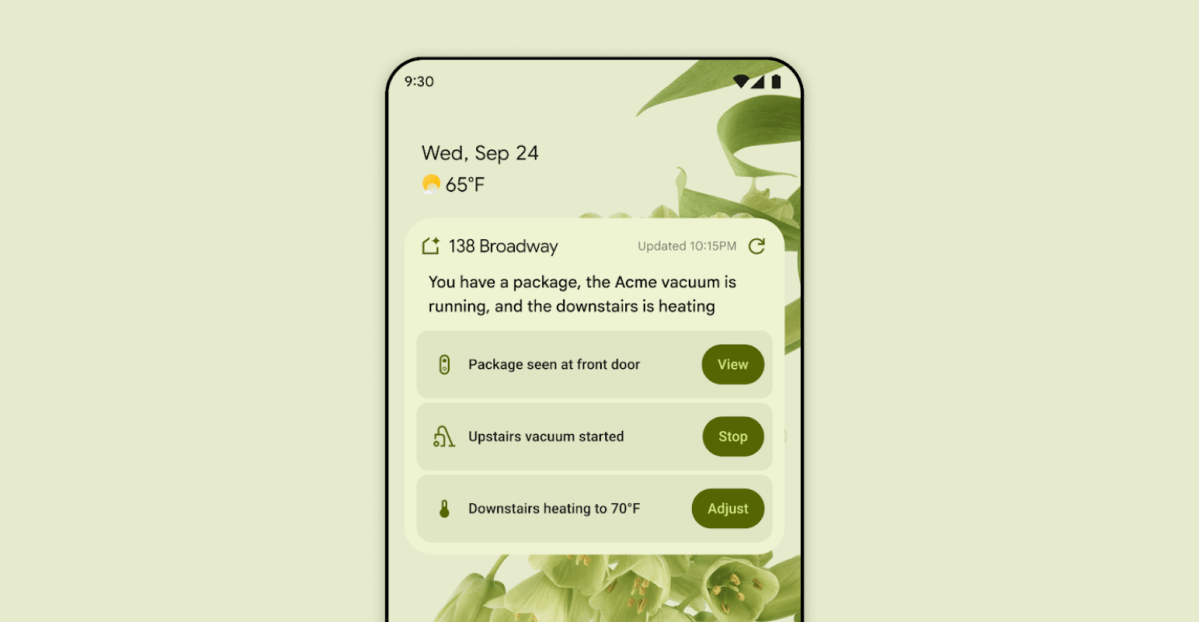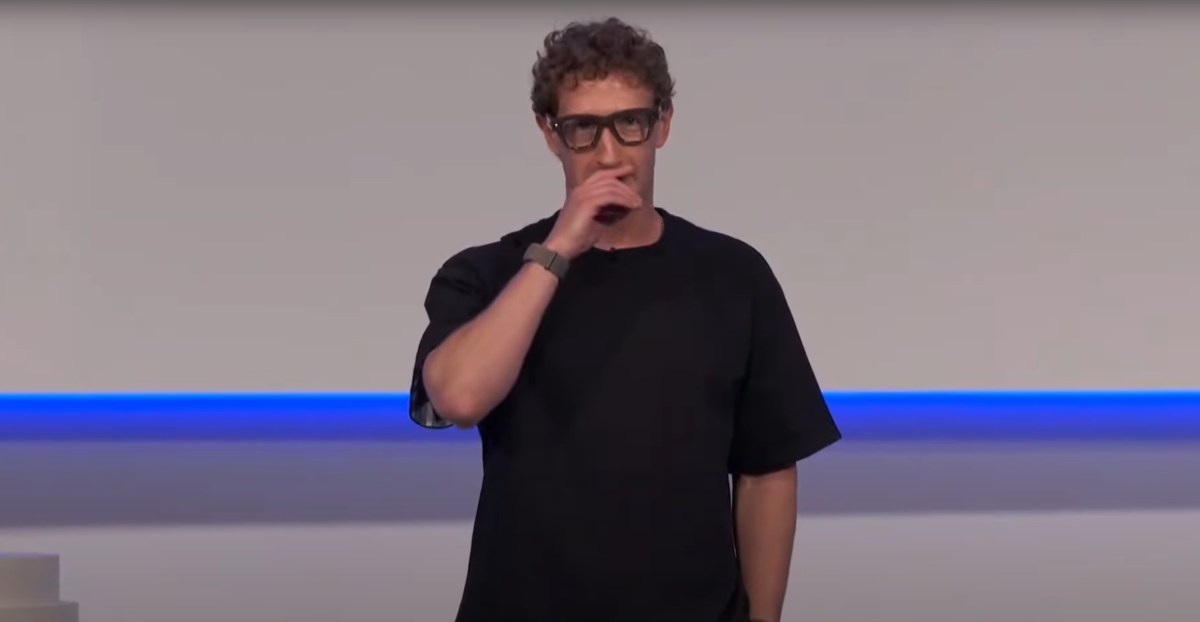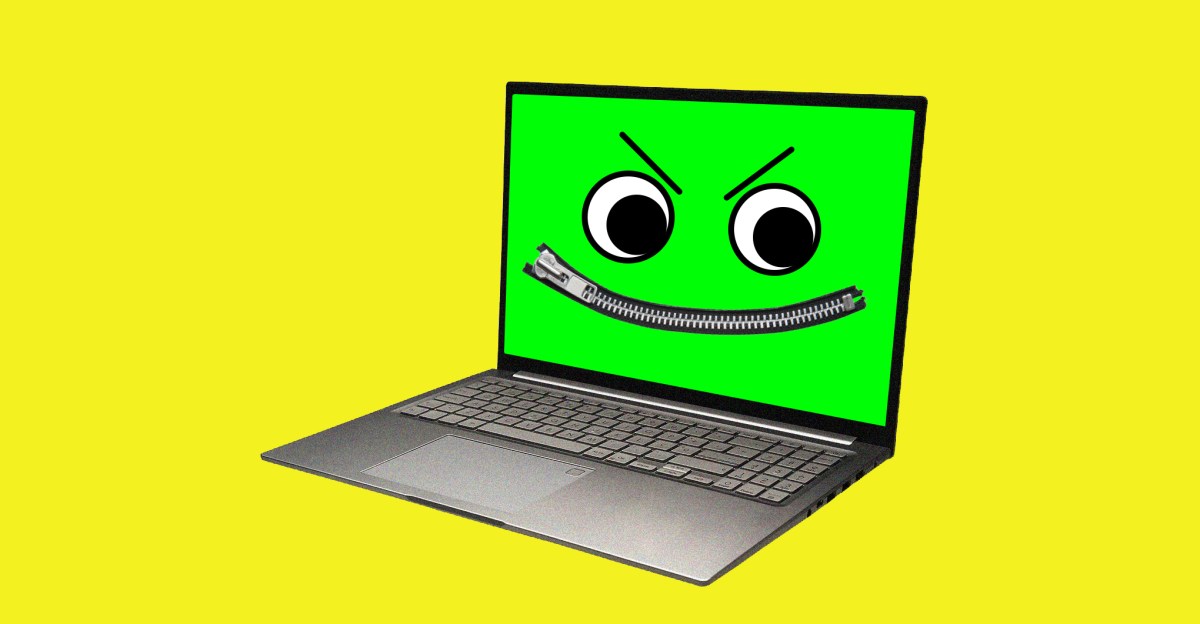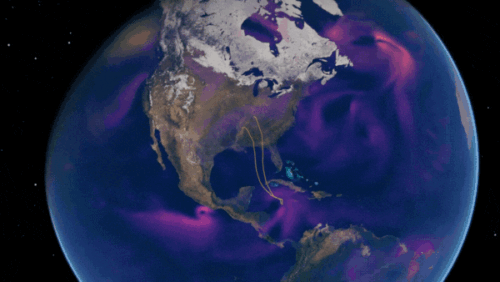Microsoft Teams Expands with AI Agents Across Channels, Meetings, and Communities
Sources: https://www.theverge.com/news/781278/microsoft-teams-copilot-ai-agents, The Verge AI
TL;DR
- Microsoft is expanding Teams with a broad set of Copilot AI agents for channels, meetings, and communities, with cross-app reach into SharePoint and Viva Engage.
- Facilitator agents join meetings to create agendas, take notes, answer questions, and can suggest time allocations; some capabilities (creating documents and tasks) are in public preview.
- Channel agents, knowledge agents in SharePoint, and Viva Engage community agents are in public preview, enabling answers based on prior conversations, file organization, tagging, summarizing, and community admin support.
- A mobile version supports activation with a single tap to avoid missing quick hallway chats or in-person syncs; a redesigned Workflows tool enables AI task automations and audio recap generation from notes.
- The rollout is tied to Microsoft 365 Copilot users and expands across Teams, SharePoint, and Viva Engage to streamline collaboration and knowledge work.
Context and background
Microsoft is introducing a suite of AI Copilot agents inside Teams that operate across channels, meetings, and communities, with integration across SharePoint and Viva Engage. The agents are designed to extend Copilot capabilities into everyday collaboration spaces and are rolling out to Microsoft 365 Copilot users. Facilitator agents will participate directly in Teams meetings, shaping agendas, documenting notes, and answering questions in real time. This expansion is part of a broader attempt to embed AI-driven assistance across the Microsoft 365 ecosystem to support cross-organization collaboration and knowledge management. For more on the rollout, see coverage from The Verge AI discussing these Teams AI agents.
What’s new
- Dedicated Copilot agents will join meetings and answer questions in channels, expanding Copilot’s presence across Teams.
- Agents will also work across SharePoint and Viva Engage, broadening AI-assisted workflows beyond Teams alone.
- Facilitator agents are available now and can sit in on Teams meetings to create agendas, take notes, and answer questions; they can also suggest time allotments for topics and help with document and task creation (the latter in public preview).
- Channel agents are designed to respond to questions based on a channel’s previous conversations and meetings and can generate project status reports in a manner similar to how other AI capabilities operate.
- There are community agents inside Viva Engage that support community admins by answering questions from users.
- Knowledge agents run in SharePoint behind the scenes to organize, tag, and summarize files.
- A redesigned Workflows tool enables AI automations of tasks, and there is a new tool to generate audio recaps based on meeting notes.
- The mobile experience is designed to be activated with a single tap so users can keep up with quick hallway chats or spontaneous in-person syncs.
- All of these updates are in the context of broader Microsoft 365 Copilot adoption and are part of a public preview phase for the newly announced agents.
Agent types and availability (at a glance)
| Agent type | Availability | Primary function |---|---|---| | Facilitator agents | Available now | Sit in on Teams meetings; create agendas; take notes; answer questions; suggest topic time allocations; document/task creation (public preview) |Channel agents | Public preview | Answer questions based on channel history; generate project status reports |Knowledge agents (SharePoint) | Behind the scenes | Organize, tag, summarize files |Community agents (Viva Engage) | Public preview | Support community admins; answer questions from users |
Why it matters (impact for developers/enterprises)
The expansion of AI agents across Teams, SharePoint, and Viva Engage signals a deeper push to embed Copilot capabilities into everyday collaboration and knowledge management. For enterprises, this can reduce manual effort in meeting preparation and follow-up, streamline the retrieval of information from channel histories and project documents, and provide consistent, AI-assisted responses within communities. By enabling agents to participate in meetings and to manage tasks or documents through public previews, organizations can pilot AI-assisted workflows at scale while evaluating impact on productivity. The cross-app nature of these agents also helps unify workflows across Teams, SharePoint, and Viva Engage, potentially reducing context-switching for knowledge workers and providing a more seamless AI-assisted experience for Copilot users.
Technical details or Implementation (how it works)
- Dedicated Copilot agents will join meetings and answer questions in channels, extending Copilot’s reach into daily collaboration spaces.
- The new agents will work across SharePoint and Viva Engage, broadening AI-assisted capabilities beyond Teams and into the broader Microsoft 365 ecosystem.
- Facilitator agents are available now; their ability to create documents and tasks is in public preview, as are the other newly announced agents, meaning organizations can start testing governance, access, and impact in this phase.
- Channel agents are designed to answer questions based on a channel’s prior conversations and meetings and can generate project status reports in the same spirit as other AI reporting features.
- Knowledge agents run in SharePoint behind the scenes to organize, tag, and summarize files, helping users locate and understand content more quickly.
- A redesigned Workflows tool provides AI automations of tasks, and a new tool can generate audio recaps from meeting notes for quick post-meeting reviews.
- The mobile version is designed for activation with a single tap, ensuring agents remain accessible for quick hallway chats or spontaneous in-person syncs.
Key takeaways
- AI agents extend Copilot across Teams, SharePoint, and Viva Engage for a broader set of collaboration scenarios.
- Facilitator agents provide in-meeting planning and note-taking capabilities, with document and task creation available via public preview.
- Channel, knowledge, and community agents enable AI-assisted Q&A, file organization, and admin support within Viva Engage.
- The rollout is tied to Microsoft 365 Copilot and includes a mobile experience and AI workflow improvements.
- Public preview status indicates ongoing experimentation and governance considerations as customers evaluate impact.
FAQ
-
What are facilitator agents, and what can they do now?
Facilitator agents sit in on Teams meetings to create agendas, take notes, and answer questions; they can suggest time allotments for topics and assist with document and task creation in public preview.
-
Which apps are integrated with these agents?
The agents operate in Teams channels and meetings and also work across SharePoint and Viva Engage, with distribution to Microsoft 365 Copilot users.
-
Are these features available now or in preview?
Facilitator agents are available now; their document/task creation capability and the other new agents are in public preview.
-
How can users access the mobile experience?
mobile version is designed to be activated with a single tap so users can participate in quick hallway chats or spontaneous in-person syncs.
References
More news
First look at the Google Home app powered by Gemini
The Verge reports Google is updating the Google Home app to bring Gemini features, including an Ask Home search bar, a redesigned UI, and Gemini-driven controls for the home.
Meta’s failed Live AI smart glasses demos had nothing to do with Wi‑Fi, CTO explains
Meta’s live demos of Ray-Ban smart glasses with Live AI faced embarrassing failures. CTO Andrew Bosworth explains the causes, including self-inflicted traffic and a rare video-call bug, and notes the bug is fixed.
OpenAI reportedly developing smart speaker, glasses, voice recorder, and pin with Jony Ive
OpenAI is reportedly exploring a family of AI devices with Apple's former design chief Jony Ive, including a screen-free smart speaker, smart glasses, a voice recorder, and a wearable pin, with release targeted for late 2026 or early 2027. The Information cites sources with direct knowledge.
Shadow Leak shows how ChatGPT agents can exfiltrate Gmail data via prompt injection
Security researchers demonstrated a prompt-injection attack called Shadow Leak that leveraged ChatGPT’s Deep Research to covertly extract data from a Gmail inbox. OpenAI patched the flaw; the case highlights risks of agentic AI.
Predict Extreme Weather in Minutes Without a Supercomputer: Huge Ensembles (HENS)
NVIDIA and Berkeley Lab unveil Huge Ensembles (HENS), an open-source AI tool that forecasts low-likelihood, high-impact weather events using 27,000 years of data, with ready-to-run options.
Scaleway Joins Hugging Face Inference Providers for Serverless, Low-Latency Inference
Scaleway is now a supported Inference Provider on the Hugging Face Hub, enabling serverless inference directly on model pages with JS and Python SDKs. Access popular open-weight models and enjoy scalable, low-latency AI workflows.