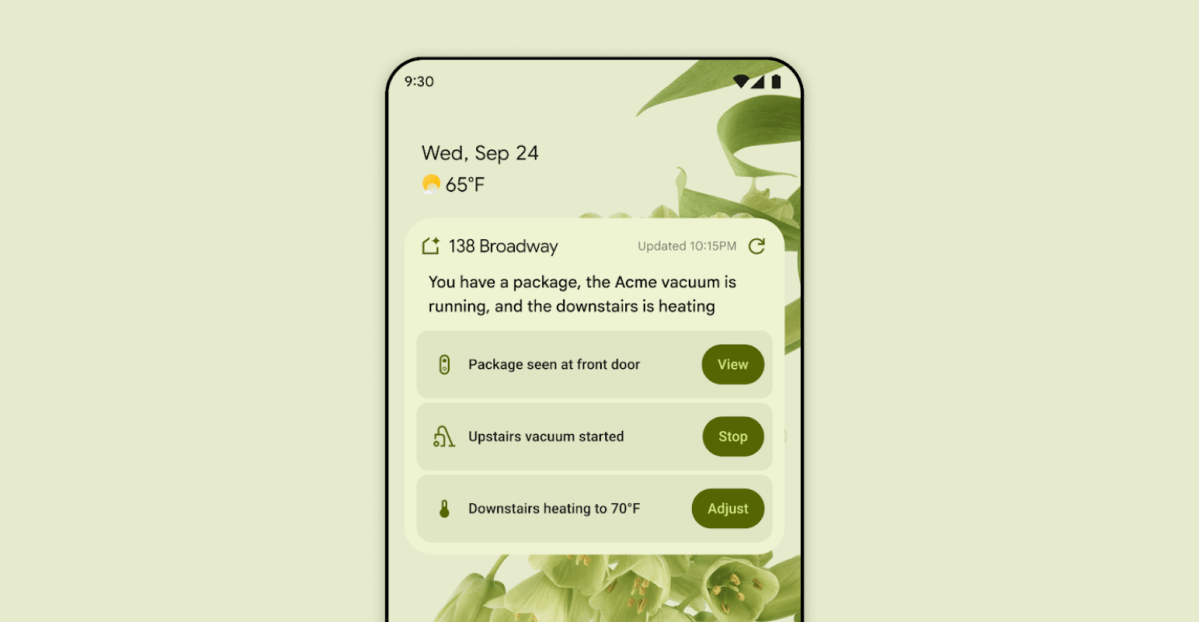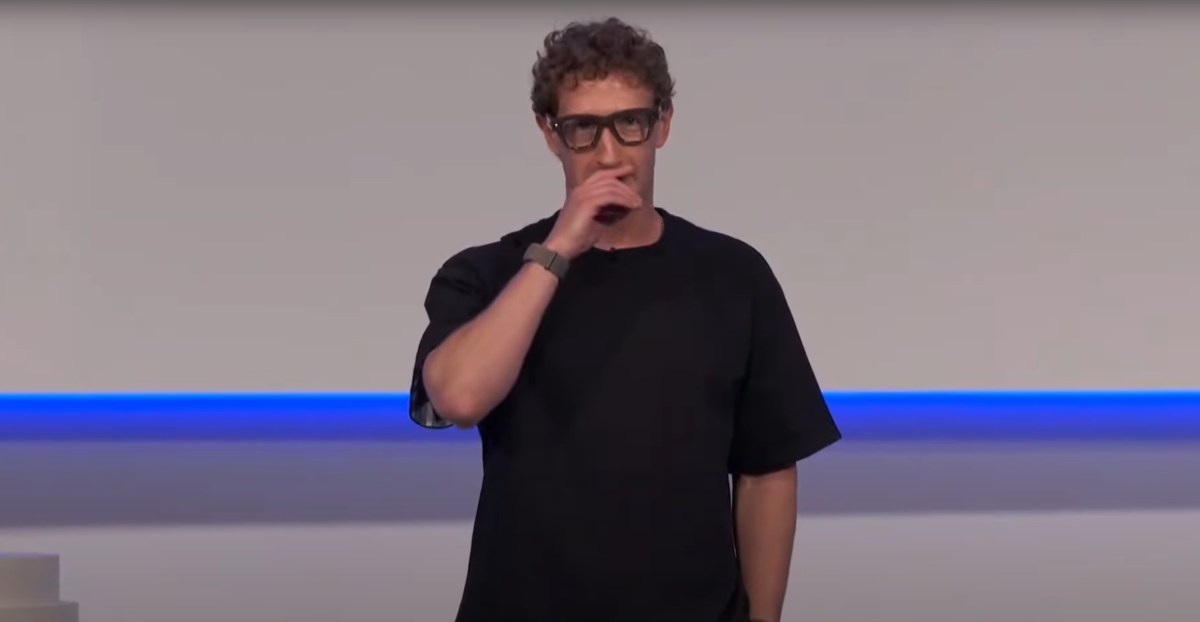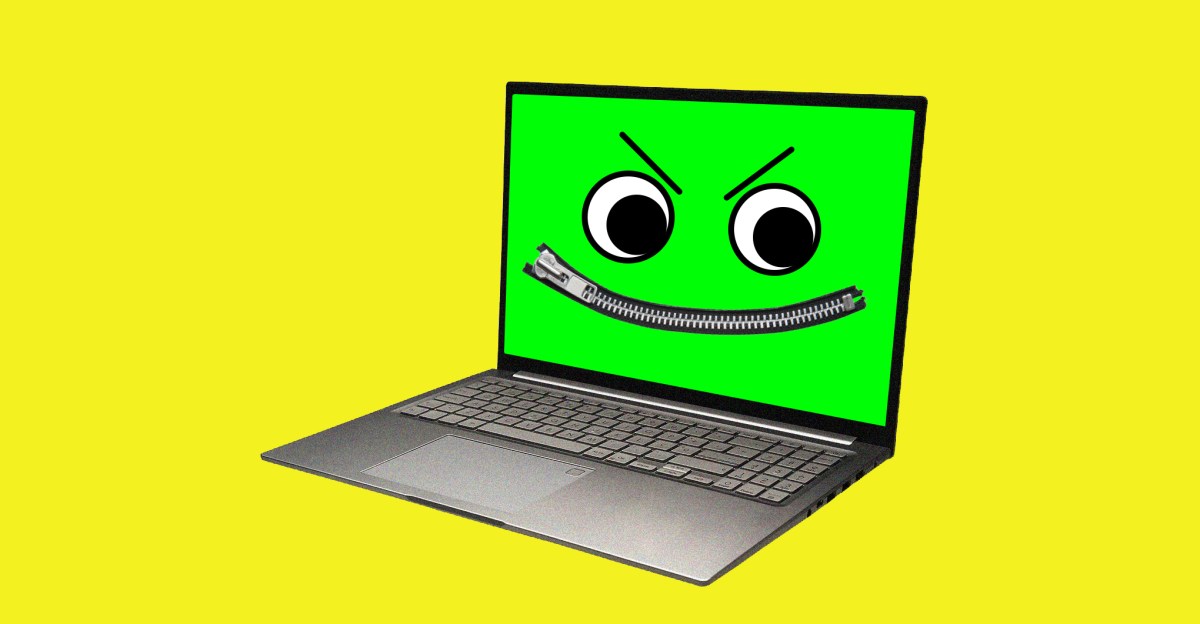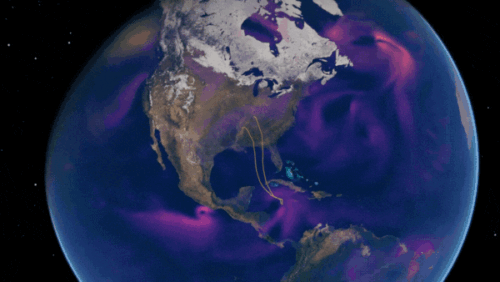Google's Gemini Live adds on-screen visual guidance, cross‑app actions and speech updates
Sources: https://www.theverge.com/news/763114/google-gemini-live-ai-visual-guidance-speech-update
TL;DR
- Gemini Live will highlight items directly on your screen while sharing your camera, starting with Pixel 10 devices on August 28 and rolling out to other Android devices before expanding to iOS in the coming weeks. The Verge AI
- New integrations will allow Gemini Live to interact with Messages, Phone, and Clock apps, enabling smoother in-chat actions like drafting a text while discussing directions. [The Verge AI]
- An updated audio model will improve how the assistant uses speech elements such as intonation, rhythm, and pitch, with options to adjust tone and speaking speed, and even adopt accents for storytelling. [The Verge AI]
- Google frames these updates as part of a broader rollout tied to the Pixel 10 launch and ongoing device support both on Android and iOS in the weeks ahead. [The Verge AI]
Context and background
Gemini Live is Google’s real-time, conversational AI assistant designed to work across devices and apps. The new features expand how the assistant can point out objects and details while you’re actively capturing or sharing visuals with its help. The company is introducing these capabilities in tandem with the debut of its Pixel 10 devices, set to launch on August 28. At the same time, Google plans to begin visual guidance rollout to other Android devices, with iOS support to follow in the coming weeks. This effort reflects Google’s push to make Gemini Live more practical and multi‑modal, expanding beyond simple chat to real-world, on‑screen guidance.[The Verge AI]
What’s changing for users
Google describes a bundle of features designed to make Gemini Live more useful during real‑time conversations. The most visible addition is the ability to highlight items directly on the user’s screen while sharing a camera feed. For example, if you point your phone at a collection of tools, Gemini Live can visually indicate which tool you should select on the screen. This capability is targeted for the Pixel 10 family at launch, with broader Android rollout synchronized with the new devices and subsequent expansion to iOS in the coming weeks. [The Verge AI]
What’s new
The core updates center on visual guidance, deeper app integration, and speech improvements:
- Visual guidance overlays: When Gemini Live shares your camera, it can highlight specific items on screen to help you identify what the AI is referring to. This feature will be available on the Pixel 10 devices at launch on August 28 and rolled out to other Android devices in parallel, followed by iOS expansion in the coming weeks. [The Verge AI]
- App integrations: Gemini Live will be able to interact with more apps, including Messages, Phone, and Clock. This enables workflows like drafting a message while following a direction discussion—without leaving the conversation. [The Verge AI]
- Interruptible conversations: Users will be able to interrupt a running dialogue with a directive such as requesting the assistant to perform a task or draft a message in the moment. The system is designed to support these cross‑app actions seamlessly. [The Verge AI]
- Updated audio model: Google is rolling out a refined audio model for Gemini Live that improves the way the chatbot handles key aspects of human speech—intonation, rhythm, and pitch—leading to more natural and expressive responses. [The Verge AI]
- Tone, speed, and narrative flexibility: The assistant can adjust its tone to suit the topic, offer different speaking speeds, and even adopt accents for a richer narrative when requested. This mirrors how users currently customize voice styles in other AI tools and adds a new layer of personalization. [The Verge AI]
- Availability and rollout timeline: The Pixel 10 launch on August 28 marks the initial rollout milestone for these features, with Android device support expanding at the same time and iOS support to follow in the coming weeks. [The Verge AI]
Why it matters (impact for developers/enterprises)
These updates are significant for developers and enterprises in several ways:
- Enhanced user guidance and task accuracy: Visual highlights on screen can reduce ambiguity by pointing to exact items or tools while the user is actively engaging with content, which can shorten decision times and improve task completion rates.
- Cross‑app automation and collaboration: By enabling Gemini Live to interact with Messages, Phone, and Clock, Google enables more fluid, multi‑step workflows that can be initiated from a single conversational thread. This reduces the need to switch between apps during a task, potentially boosting productivity in professional settings.
- Personalization at scale: The updated speech model and the ability to modulate tone, speed, and even accents allow enterprises to tailor interactions to different user segments or contexts, improving accessibility and engagement.
- Platform‑neutral expansion: The staged rollout—from Pixel devices to broader Android devices and then to iOS—emphasizes a cross‑platform approach. This matters for developers building on Gemini capabilities who need to plan for multi‑device support and consistent user experiences. [The Verge AI]
Technical details or Implementation
From a technical perspective, the updates indicate several integration and UX design decisions:
- Visual guidance pipeline: The system can overlay highlights on the user’s screen while a camera is shared. The behavior is tied to the device family (Pixel 10 at launch) and will be extended to other Android devices at the same time as the Pixel rollout, with iOS expansion in the weeks ahead. This suggests a coordinated cross‑device feature flag and UI layer that synchronizes camera share with on‑screen cues. [The Verge AI]
- App integration surface area: The claim that Gemini Live will interact with Messages, Phone, and Clock implies an API surface that lets the assistant initiate actions (e.g., drafting texts or sending messages) as part of a dialogue. While launch timing centers on Android devices, the design anticipates expansion to additional apps as the platform evolves. [The Verge AI]
- Conversational interruption: The ability to interrupt a running dialogue indicates a responsive control model that respects user directives mid‑conversation, enabling on‑the‑fly task switching and content creation without lengthy context resets. [The Verge AI]
- Speech model updates: The new audio stack targets improvements in intonation, rhythm, and pitch. The feature set includes tone adaptation depending on topic and the option to adjust speaking pace. The mention of an accent for narrative storytelling points to richer, character‑driven delivery. [The Verge AI]
- Rollout mechanics: The timeline ties feature availability to the Pixel 10 launch date of August 28, with Android rollout synchronized and iOS expansion planned for the coming weeks. This phased approach informs development teams about cross‑device compatibility expectations. [The Verge AI]
Key takeaways
- Gemini Live gains screen‑level visual guides during camera sharing, starting with Pixel 10 devices on August 28.
- Cross‑app interactions with Messages, Phone, and Clock will broaden how you complete tasks through conversational commands.
- A refined speech model enhances naturalness with adjustable tone, speed, and even accents for storytelling.
- The rollout is Android‑first on Pixel 10, extends to other Android devices, and will reach iOS soon.
- These features aim to make Gemini Live more useful in professional contexts by reducing manual app switching and improving user guidance.
FAQ
-
When will the new features be available to users?
The features launch on Pixel 10 devices on August 28, with rollout to other Android devices at the same time and expansion to iOS in the coming weeks. [The Verge AI]
-
What can Gemini Live do with Messages, Phone, and Clock?
The assistant will be able to interact with these apps, enabling tasks like drafting a message while discussing directions and other cross‑app actions. [The Verge AI]
-
How does the visual guidance feature work?
While sharing your camera, Gemini Live can highlight items directly on the screen to help locate the correct object or tool. [The Verge AI]
-
What changes are there to Gemini Live’s speech?
An updated audio model improves intonation, rhythm, and pitch, with options to adjust tone and speaking speed and even use accents for storytelling. [The Verge AI]
-
Are there any caveats about rollout or platform support?
Google describes a staged rollout: Pixel 10 at launch, Android device support expanding in parallel, followed by iOS in the coming weeks. [The Verge AI]
References
More news
First look at the Google Home app powered by Gemini
The Verge reports Google is updating the Google Home app to bring Gemini features, including an Ask Home search bar, a redesigned UI, and Gemini-driven controls for the home.
Meta’s failed Live AI smart glasses demos had nothing to do with Wi‑Fi, CTO explains
Meta’s live demos of Ray-Ban smart glasses with Live AI faced embarrassing failures. CTO Andrew Bosworth explains the causes, including self-inflicted traffic and a rare video-call bug, and notes the bug is fixed.
OpenAI reportedly developing smart speaker, glasses, voice recorder, and pin with Jony Ive
OpenAI is reportedly exploring a family of AI devices with Apple's former design chief Jony Ive, including a screen-free smart speaker, smart glasses, a voice recorder, and a wearable pin, with release targeted for late 2026 or early 2027. The Information cites sources with direct knowledge.
Shadow Leak shows how ChatGPT agents can exfiltrate Gmail data via prompt injection
Security researchers demonstrated a prompt-injection attack called Shadow Leak that leveraged ChatGPT’s Deep Research to covertly extract data from a Gmail inbox. OpenAI patched the flaw; the case highlights risks of agentic AI.
Predict Extreme Weather in Minutes Without a Supercomputer: Huge Ensembles (HENS)
NVIDIA and Berkeley Lab unveil Huge Ensembles (HENS), an open-source AI tool that forecasts low-likelihood, high-impact weather events using 27,000 years of data, with ready-to-run options.
Scaleway Joins Hugging Face Inference Providers for Serverless, Low-Latency Inference
Scaleway is now a supported Inference Provider on the Hugging Face Hub, enabling serverless inference directly on model pages with JS and Python SDKs. Access popular open-weight models and enjoy scalable, low-latency AI workflows.