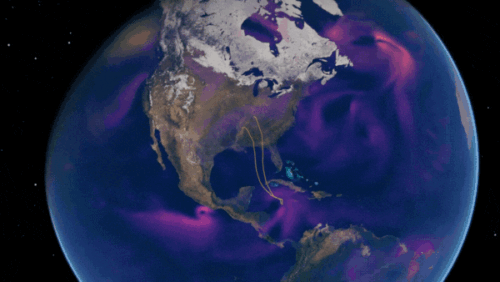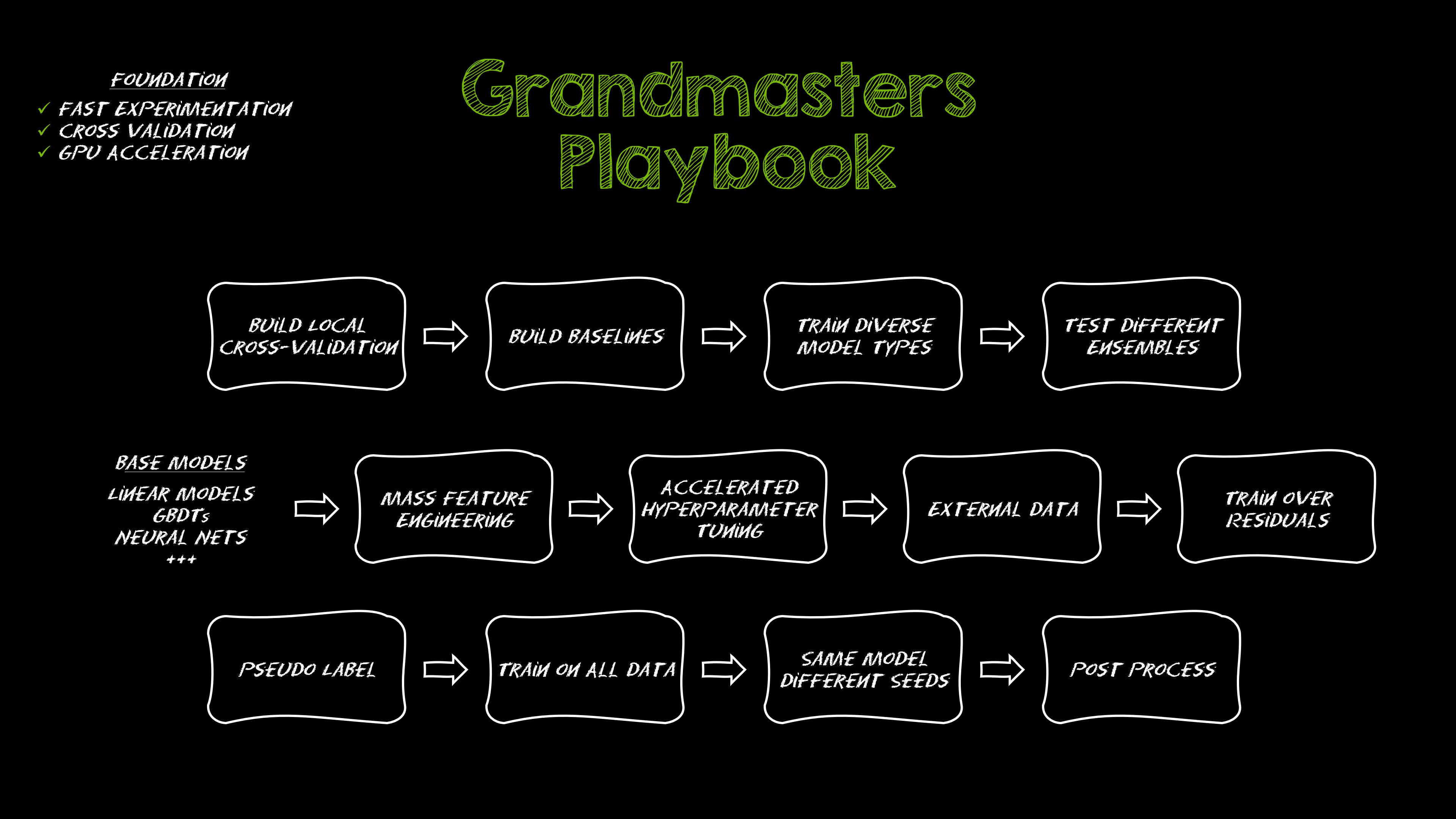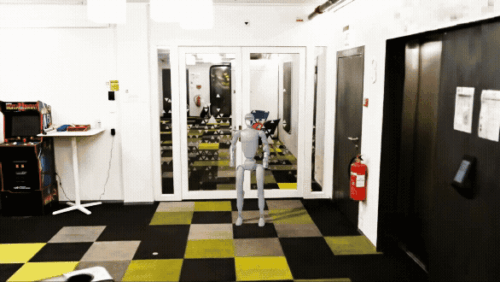
Instantly Render Real-World Scenes in Interactive Simulation with Omniverse NuRec and 3DGUT
Sources: https://developer.nvidia.com/blog/how-to-instantly-render-real-world-scenes-in-interactive-simulation, developer.nvidia.com
NVIDIA is simplifying the path from real-world environments to interactive simulation by combining Omniverse NuRec with 3DGUT (3D Gaussian with Unscented Transforms). This approach can reconstruct photorealistic 3D scenes from modest sensor data and deploy them instantly in popular simulation platforms such as NVIDIA Isaac Sim or the CARLA simulator. The strategy aims to accelerate neural reconstruction workflows for robotics and autonomous vehicles, enabling faster iteration and more robust sim-to-real transfer. As described in NVIDIA’s blog on instantly rendering real-world scenes in interactive simulation, the workflow emphasizes a data-to-USD pipeline that integrates COLMAP-based reconstruction with Gaussian-based rendering to produce simulation-ready assets. NVIDIA’s blog outlines the full process from capture to loading in simulators and emphasizes the value of combining established photogrammetry with advanced rendering.
TL;DR
- Omniverse NuRec and 3DGUT reconstruct photorealistic 3D scenes from simple sensor data and render them in Isaac Sim or CARLA instantly.
- The workflow uses COLMAP for Structure-from-Motion and Multi-View Stereo to generate sparse point clouds and camera parameters, then trains 3DGUT for photorealistic rendering.
- USD assets produced by this pipeline load directly into Isaac Sim and are also available via the NVIDIA Physical AI Dataset.
- For autonomous vehicle development, NuRec libraries integrate with CARLA to replay real-world drives in a controllable simulation environment, with data capture possible within the simulation for testing.
- NVIDIA Cosmos Transfer expands capabilities to synthesize diverse environments, lighting, and weather, with rapid, photorealistic controllable video generation.
Context and background
Turning real-world environments into interactive simulation has traditionally required substantial time and effort. The combination of Omniverse NuRec and 3DGUT aims to shorten this cycle by leveraging neural reconstruction to convert sensor data into high-fidelity 3D scenes that can be loaded and manipulated inside simulators. This approach supports rapid iteration for robotics and autonomous systems developers while preserving photorealism and scene fidelity. The pipeline relies on a well-established image-based reconstruction stack and couples it to a Gaussian-based rendering framework to handle complex real-world lighting, distortions, and geometry. COLMAP serves as the backbone for structure-from-motion and multi-view stereo, producing a sparse point cloud and camera parameters that are then used to train 3DGUT. The resulting USD assets integrate smoothly with the Isaac Sim ecosystem, allowing researchers and engineers to drag in scenes as USD assets or import them via the standard File > Import workflow. The integration with the NVIDIA Physical AI Dataset provides ready access to reconstructed scenes for quick experimentation and validation, helping teams begin testing without building assets from scratch. This combination of COLMAP, 3DGUT, and USD export creates a practical, scalable path from real-world data to interactive simulation.
What’s new
The post highlights several key capabilities and workflow enhancements:
- A unified data-to-simulation recipe that starts with data capture and ends with photorealistic USD assets ready for Isaac Sim or CARLA, enabling fast, repeatable experimentation.
- A COLMAP-driven reconstruction stage that yields a sparse point cloud and camera parameters compatible with 3DGUT training, with support for pinhole camera models.
- A training step that uses 3DGUT with a specific config file (apps/colmap_3dgut_mcmc.yaml) to produce a neural representation suitable for rendering within Omniverse.
- A straightforward export path to USD, including essential flags, so the scene can be loaded into Isaac Sim via standard import methods or drag-and-drop from the content browser.
- Compatibility with autonomous vehicle workflows through Omniverse NuRec libraries, enabling replay of reconstructed scenes in CARLA and the possibility to capture additional simulation data for testing.
- Access to reconstructed scenes in the NVIDIA Physical AI Dataset for quick start and experimentation.
- Cosmos Transfer as an augmentation layer, offering controllable video generation and multimodal editing to create diverse, photorealistic synthetic data for robotics and AV development. Cosmos Transfer-1 reduces diffusion steps to accelerate generation, with Cosmos Transfer-2 on the horizon to further scale synthetic data generation.
Why it matters (impact for developers/enterprises)
This workflow accelerates the critical loop of sensing, reconstruction, and simulation that underpins robotics and autonomous systems development. By enabling developers to turn real-world scenes into interactive, photorealistic environments in Isaac Sim and CARLA, teams can:
- Improve sim-to-real transfer by training and validating policies in high-fidelity, realistic environments that reflect real-world lighting and geometry.
- Reduce manual effort and time to create test environments, freeing engineers to focus on algorithm development and validation.
- Leverage ready-made assets from the NVIDIA Physical AI Dataset to jump-start experiments and compare performance across scenarios.
- Extend capabilities with Cosmos Transfer to generate diverse scenarios, adjust lighting, weather, and object arrangements, and rapidly validate models under a broader range of conditions. For developers and enterprises, the combination of NuRec, 3DGUT, and the established COLMAP pipeline provides a robust foundation for scalable simulation workflows, enabling faster iteration, more robust testing, and improved confidence in real-world deployments. The integration with CARLA expands the AV development surface, allowing replay of real-world drives in a controllable environment that mirrors the dynamics and actors of the original scene. This approach emphasizes reproducibility, photorealism, and the practical adoption of physical AI simulation at scale.
Technical details or Implementation (high level)
A practical summary of the recommended workflow:
- Capture approximately 100 photos from all angles with good lighting and overlap to aid feature matching. Typical camera settings might be f/8, 1/100s or faster, ~18 mm or equivalent focal length. These constraints help COLMAP produce reliable structure-from-motion results.
- Use COLMAP, either via its GUI with automatic reconstruction or by running commands for feature extraction, feature matching, and sparse reconstruction, to generate a sparse point cloud and camera parameters. For compatibility with 3DGUT, select either the pinhole or simple pinhole camera model.
- Use COLMAP outputs to train with 3DGUT, following the config apps/colmap_3dgut_mcmc.yaml. Training completes to produce a neural representation suitable for rendering in Omniverse.
- Export the reconstructed scene as a USD file using the essential flags described in the workflow. The USD asset integrates with Isaac Sim, enabling straightforward loading via File > Import or by dragging the USD asset from the content browser into the stage.
- In Isaac Sim, once the USD asset is loaded, create a ground plane to support mobility simulation as outlined in accompanying video materials. Reconstructed scenes can also be accessed directly from the NVIDIA Physical AI Dataset for quick import and experimentation.
- For autonomous vehicle development, leverage Omniverse NuRec libraries with the CARLA AV simulator to replay reconstructed scenarios. A script in the CARLA directory replays the NuRec scenario, and the same setup can be used to capture additional data within the simulation for further testing.
- To enhance reconstructed scenes further, apply NVIDIA Cosmos Transfer. This multi-controlnet world foundation model enables precise, controllable video generation with context-rich environmental variations, including lighting and weather. It also supports dynamic object edits using segmentation, depth maps, HD maps, and more. Cosmos Transfer-1 distills to reduce diffusion steps, enabling photorealistic controllable video in under 30 seconds. Cosmos Transfer-2 is planned to accelerate synthetic data generation even further.
- The combined pipeline, driven by 3D Gaussian rendering and COLMAP-based reconstruction, provides a robust foundation for handling challenging real-world conditions, including difficult lighting and camera distortions that can challenge traditional reconstruction methods.
Key takeaways
- 3D Gaussians offer a practical, scalable path from sensor data to photorealistic, interactive environments for robotics and AV testing.
- The pipeline leverages COLMAP for reliable structure-from-motion and MVS results, and couples them with 3DGUT for high-fidelity rendering in Omniverse.
- USD assets produced by this flow integrate seamlessly with Isaac Sim, enabling rapid deployment and validation of perception and control systems.
- CARLA integration broadens the AV development surface, allowing replay of reconstructed scenes with real-world dynamics.
- Cosmos Transfer adds controllable synthetic data generation, reducing manual effort and enabling rigorous validation under diverse conditions.
FAQ
-
What are NuRec and 3DGUT, and why combine them?
NuRec libraries enable Gaussian-based rendering in Omniverse, while 3DGUT provides a photorealistic neural representation for efficient rendering. Together they streamline turning real-world captures into interactive, photorealistic scenes for simulation.
-
Which tools are used to generate the reconstruction?
The workflow uses COLMAP to produce a sparse point cloud and camera parameters, then trains 3DGUT with a YAML-configured setup before exporting to USD for use in Isaac Sim or other simulators.
-
How do I load reconstructed scenes into Isaac Sim?
After exporting the USD asset, load it in Isaac Sim via File > Import or drag-and-drop from the content browser, then optionally add a ground plane for mobility testing.
-
-
References
More news
NVIDIA HGX B200 Reduces Embodied Carbon Emissions Intensity
NVIDIA HGX B200 lowers embodied carbon intensity by 24% vs. HGX H100, while delivering higher AI performance and energy efficiency. This article reviews the PCF-backed improvements, new hardware features, and implications for developers and enterprises.
Predict Extreme Weather in Minutes Without a Supercomputer: Huge Ensembles (HENS)
NVIDIA and Berkeley Lab unveil Huge Ensembles (HENS), an open-source AI tool that forecasts low-likelihood, high-impact weather events using 27,000 years of data, with ready-to-run options.
How to Reduce KV Cache Bottlenecks with NVIDIA Dynamo
NVIDIA Dynamo offloads KV Cache from GPU memory to cost-efficient storage, enabling longer context windows, higher concurrency, and lower inference costs for large-scale LLMs and generative AI workloads.
Kaggle Grandmasters Playbook: 7 Battle-Tested Techniques for Tabular Data Modeling
A detailed look at seven battle-tested techniques used by Kaggle Grandmasters to solve large tabular datasets fast with GPU acceleration, from diversified baselines to advanced ensembling and pseudo-labeling.
Microsoft to turn Foxconn site into Fairwater AI data center, touted as world's most powerful
Microsoft unveils plans for a 1.2 million-square-foot Fairwater AI data center in Wisconsin, housing hundreds of thousands of Nvidia GB200 GPUs. The project promises unprecedented AI training power with a closed-loop cooling system and a cost of $3.3 billion.
Reddit Pushes for Bigger AI Deal with Google: Users and Content in Exchange
Reddit seeks a larger licensing deal with Google, aiming to drive more users and access to Reddit data for AI training, potentially via dynamic pricing and traffic incentives.